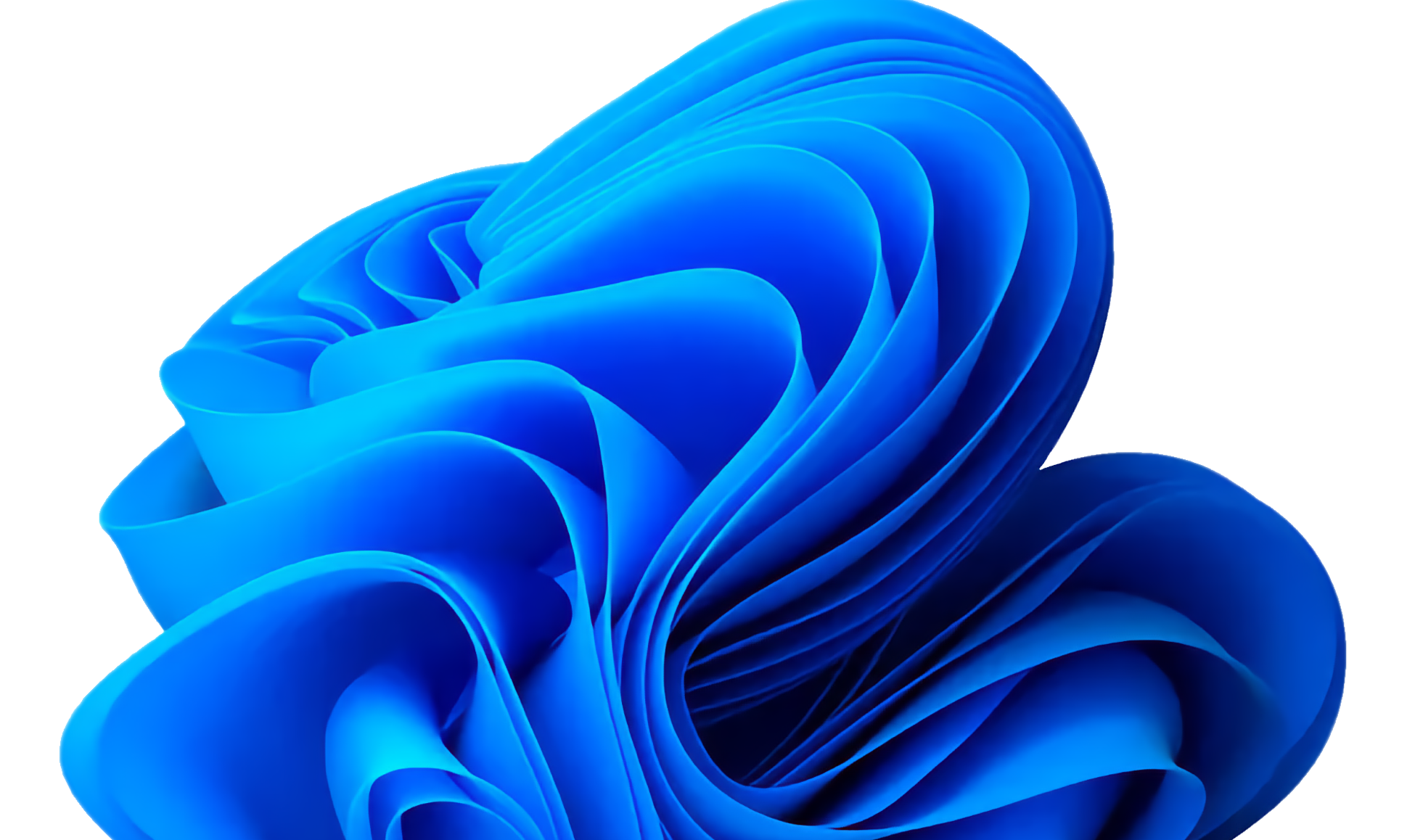
Run Feature Rich Windows Seamlessly On Your Mac

Run Windows class programs with great features & performance
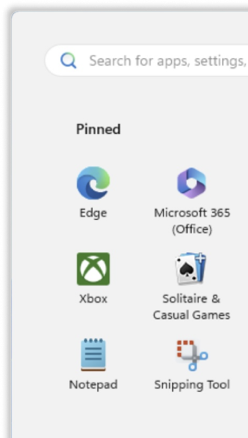
Use Excel, Word, Outlook and other Windows apps with no limitation
In a few clicks and the full installation completes with you doing nothing but wait for the Windows Desktop

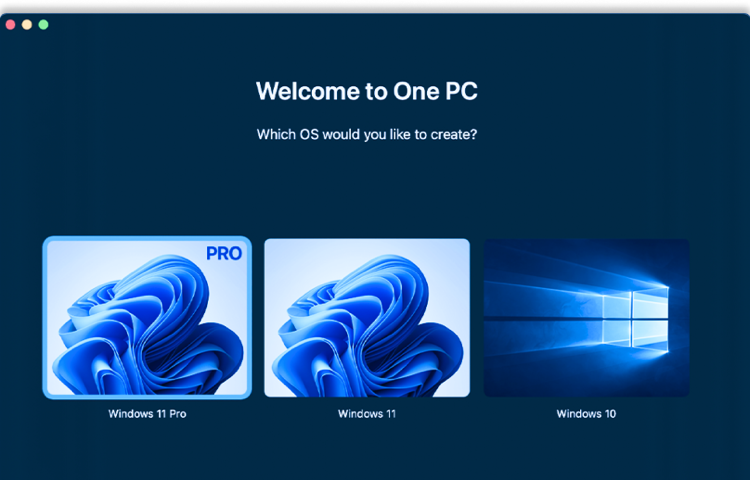
Simply copy-and-paste and file share between macOS and Windows, or Windows and macOS
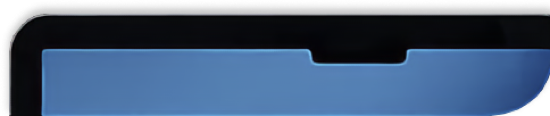
Easily allocate cores, memory and disk space to Windows on your Mac
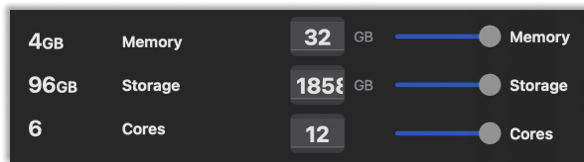
The virtual Windows machine and all files are stored on your Mac
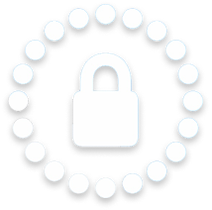

“
Steve Mckenzie, June 2025
You will need Mac M1 or higher. Running Windows requires 4Gb of ram and 64Gb of storage.
Windows Home.
Yes. We download the trial for you so you can get started.
In Windows, open Settings→Update & Security→Activation inside Windows, then enter a valid product key.
Yes, if you already own a retail key.
There is no password you have to set it. Open the start menu and type password and add a password if you’d like. We did it this way because you’re already logged into your Mac. So by default no need to have two passwords.
Right-click the Windows thumbnail you want to edit from the “Select which One PC to run” screen. Choose Edit or Delete.
At the moment, the best way is to use email and send the file to yourself. If the file is bigger, you can upload it to a service like dropbox or Google drive then download it. 100% we are working on seamless file transfer. Coming in a future update.
We do not recommend using One PC for heavy graphics.
Coming in a future update.
Coming in a future update.
Experience native Windows performance directly on macOS. No rebooting, no remote servers, and no compromises. One PC installs Windows locally, giving you seamless dual-OS power with all your PC programs running side by side with your Mac apps.
© Copyright 2025, One PC. All rights reserved. One PC is a product of Drawly.
Windows® is a registered trademark of Microsoft Corporation. One PC is independently developed and has no affiliation with or endorsement from Microsoft.
Design & Created by : Flamin’ Fig
Powered by : Sitely
Our website, One PC, makes use of cookies. Please see our Privacy Policy for details.